Edtech 101: Stuff EdTech Buyers Need to See on Your Website

A Key Messaging Checklist for Education Websites
Education is a unique market. Each of your will need to see different information on your website. Not everything on this list will be relevant to every buyer, and some buyers will need to see stuff that isn’t on this list. The best thing you can do is take the time to get to know who your buyers are. Each individual buyer will have their own questions and needs.
The following is a list of elements and information that school and district buyers will expect to see on your website. Principals, superintendents, department heads, and other buyers will all look for different information. But, these are all items that are likely to come up at some point during your marketing and sales process.
Street Cred Stuff
Education buyers want to see evidence that you can solve their problems. How can you help them achieve their goals? Do you understand the unique challenges they face? Your website can show this in several ways. You should include as many of these items as you can:
Testimonials: Be sure to include testimonials from your buyers, as well as testimonials from students and/or teachers. An enthusiastic endorsement from a superintendent at a similar district to your buyers’ can go a long way.
External Reviews: Reviews are another easy source of social proof. Some buyers may check platforms like TrustPilot, G2, Procurated, and Common Sense Media, depending on what type of product it is.
Current Clients: Show a slider of logos of current schools or customers using your products. Client logos can be an easy way to display that you are already a trusted solution. By showing that you are already working in school districts, you can let buyers know that you are a registered/approved vendor there. School buyers often want to be able to reach out to a reference customer, and a logo slider shows you have them.
Current customers will often be willing to act as references. That gives them an opportunity to make connections, show off their expertise, and build a relationship with you. But warning! Buyers often want a reference that is in the same geographic area and close to the same size. You may be proud to have landed a major school district, but if that’s your only reference, you might be sending the message that your product is too complicated and expensive for the little guy.
Case Studies: Where can readers go to see how you helped other buyers like them solve your problems? What were the outcomes? Case studies should be accessible from your main menu.
Research Results: Education buyers want evidence-based and norm-referenced solutions. They want to be able to justify purchases to their boards and other stakeholders. Let readers know if you are on What Works Clearinghouse. Have you submitted your product for studies that show its efficacy? Have you published any white papers? What data are you measuring, and how? How will it be presented? (Hint: your buyers will appreciate it if you give them easy ways to visualize data.)
Outcomes Data: Do your products prepare students to pass exams or receive certifications? Have test scores increased among students who use your product? How are you measuring outcomes? The education process includes stakeholders who will want this information. Help your buyers visualize what outcomes they can expect, and give them something to share with other stakeholders. Let readers know what students get out of it all. What will your products help them do, be, or achieve?
Media Coverage: Are teachers talking about you or sharing links on platforms like LinkedIn, Canvas Commons, EdWeb, Teachers Connect, or Pinterest? Are you receiving positive press coverage? Consider where you can reshare or link to coverage on your website. Trade publications and consumer press coverage are important as social proof and as a source of traffic.
Awards: Applying for awards can be an easy way to build awareness and street cred. If you’ve got it, flaunt it. Show awards logos on your homepage.
Pricing Stuff
Some education buyers will care a lot about cost, and some will care much more about value. But all will want to know that you understand how school budgets and purchasing decisions work and that you will work the way they do. They may have to make a purchase to use up an end-of-year budget, or they may need to reallocate funds from somewhere else. Almost all your buyers will have restrictions on the amount they can spend and where they can spend it.
There are also other restrictions on spending. For example, your buyer can’t use next year’s budget to buy something this year. They also have a spending threshold. Above a certain amount, your buyer may need to take the purchase up the ladder or may be required to get a certain number of quotes. Your pricing won’t work for them if it crosses this threshold or if it can change partway through the year.
Pricing Information: Some buyers will be price-sensitive and will look for pricing information right away. So they will need to know early on if your pricing model works for them. That doesn’t mean you always have to provide upfront pricing. But at least give buyers some idea of what to expect and how to get a quote—and make sure they know that you will work with them to meet their needs.
Where You Fit: Make it easy for your buyer to match your solution to a discretionary budget category. It’s going to be a lot easier to slot you into “supplementary curriculum materials” than to replace the curriculum. (Curriculum has a specific budget chosen years in advance, and many requirements to qualify.)
Tip: Principals may not be familiar with budget categories, spending thresholds, or procurement processes. This information doesn’t need to appear on your website. But, it doesn’t hurt to call the procurement department to get this information during the sale.
Process and Timeline: What’s the process to request a quote and how long will it take?
Discounts: Do you offer discounts or scholarships for Title 1 schools? Give visitors a link to find or request more information or apply. Discounts for schools with a certain percentage of free and reduced lunches are almost an expectation at this point.
Funding Resources: What grants or other sources of funding are available to your buyers? Do you provide a list of available grants they might be eligible to apply for? Do you provide help applying for grants?
Visual Stuff
Let users see how your product actually looks and works. They want to see it from the end-users’ point of view. What will teachers and students see when they use it? Is it complicated to set up?
Trial or Demo: Free trials have become something of a de facto offering in the edtech space. For certain education products, visitors to your website will expect to see one. Yet, free trials can produce many low-quality leads who will never buy. Teachers often go from free trial to free trial without ever intending to make a purchase. Still, a trial or demo that allows your buyer to see your solution is a must-have for many products in the education market.
Explainer Video: A 1- to 2-minute video that shows your product in action can do a lot of the heavy lifting. Make sure you are actually showing the solution, not only touting your features.
Product Images: Would you rent an apartment or buy a house if the listing showed no photos? When possible, show your product, or students using your product, not stock photos.
Policy Stuff
Your buyers may like your solutions, but they can only make purchases if you meet certain basic requirements. Therefore, they will check for this information upfront.
Standards Alignment: Does your solution align with state or federal educational standards? Are there common standards for your solution set by relevant associations? If so, your buyers are looking for that information. Make it clear that you are standards-based or standards-aligned. Consider providing a map or list to help users find the standards for each state or association and how you align with them. Also, let them know if you are registered with an education purchasing co-op.
Security and Privacy: Security and privacy are absolute must-haves in the education market. Have you signed the Student Privacy Pledge at studentprivacypledge.org? Or are you certified COPPA and FERPA compliant by iKeepSafe? Do you have a privacy policy? Do you support LTI or LTI Advantage? Can your code pass an automated security review? Where is student data stored and how long is it kept?
Accessibility: Do you follow accessibility standards and guidelines like Web Content Accessibility Guidelines (WCAG)?
Technical Stuff
Some technical features are standard for certain types of education products. If you offer these features, make sure you let your buyers know.
Single Sign-on: Single sign-on (SSO) lets educators and students log into apps and websites using one set of credentials. No more keeping track of different passwords!
Browser-based: Is your product browser-based? Or, will your buyer need to install it? Can students or teachers use it remotely? Solutions that students can access from any browser anywhere are popular, in part because they don’t need the help of the IT department.
Provisioning and LMS Integration: Do you integrate with services like Google Classroom? Are you connected to learning management systems like Canvas, Moodle, or Blackboard? Users of these systems want to know that you will fit right in. How are you going to input the data for student and teacher accounts? Integration with their LMS makes this a lot easier.
APIs: Do you have an API? If you sell your products to education companies rather than schools, this may be a key selling point.
Ease of Installation: If your product needs to be set up or installed, will you send someone to install it? (If it’s browser-based or works right out of the box, that’s a big selling point. Make sure you let readers know!)
Autograding: This is an威而鋼
other easy win. If your platform grades or evaluates student performance, let your readers know about it.
Analytics and Reporting: Educators and school administrators want to know that they’ll be able to see how students are doing. What progress are they making? Who is stuck, and where? Can users export the data to another platform? If you provide tools to track student progress, put it on your site. You don’t need to share how the sausage is made, but give visitors a chance to see what types of data they’ll be able to get from your system. While we’re on the subject of data: Remember that students should have access to their data, too.
Description Stuff
There’s a saying in marketing that “Nobody buys a quarter-inch drill, they buy a quarter-inch hole.” It means you should focus on the benefits of your product, not a list of features and tech specs. But the reverse is also true: If your website says you sell quarter-inch holes, visitors are going to ask “How?”
Terms: Don’t force your buyers to figure out what the heck you are. If you can only describe yourself with buzzwords like “we integrate positive synergies to catalyze superhuman results!” please… don’t. Use specific words your buyers will recognize. For example, you might need to share whether you are “software-directed,” “learner-directed,” or “teacher-directed.” Similarly, “academic achievement” will mean something to an education buyer, but “positive outcomes” is too vague.
Product: What’s “in the box?” Software licenses? Books? Is your product delivered asynchronously? Is it a hybrid solution? Does it need a facilitator? Is it accessed through a website, mobile app, or software?
Schedule: When and for how long can your product be used? Does your product work with 50-minute classes? 90-minute classes? Half-day or full-day schedules? Summer camps or before- and after-school programs? Is it meant to run once, or once a year?
Use Cases: Don’t only be supplemental materials for 5th-grade math. Be a solution that your buyers can use after school, over the summer, and at the library! The more use cases you offer, the more value you have.
Pathways: Do you serve specific grades or roles in the education market? Do you provide learning pathways? Can your buyer customize your product to different grades, ages, preferences, or learning styles? What do students do next after using your tool? Give readers a way to see which pathways are right for their students, what the differences are, and what the outcomes are.
Scalability: How big is your content library? How easy is it to scale up or down?
Certificates and Credentials: Do students receive any kind of certification or credential? Or does your product help prepare a student for a certification or course?
Relationship Stuff
Educators want to know that you’re not going to bail on them after they sign on the dotted line. Teachers don’t want to be left to troubleshoot software that barely works.
Mission and Vision: Never forget your purpose. If you’re out to make a quick buck, you’ll get a bad reputation. Make your mission to help students and teachers and to deliver great outcomes. Show them that you understand who they are, what their challenges are, and that you care about them.
Team: The education market is built on relationships. Give your buyers a way to find and connect with key team members. Showcase the teachers and experts who guided your work.
Professional Development: Do you provide resources or PD to help users get set up with your platform? Do you provide lesson plans or other resources to help them get the most out of it?
FAQ and Support: An FAQ can show that you’ve thought about what users will need after they’ve purchased your products. Whether you have a dedicated support line or support page, make it clear to readers that you value every relationship. Show them that you will be there to solve any issue that comes up the day after they install your product—or a year later.
Getting Started: Sometimes, it can be helpful to provide a quick-start page or video. It doesn’t need to be accessible from your homepage, but can be something you share post-sale.
Emails: The school buying process is often long. Buyers sometimes consider next year’s purchases a year before they need them. They won’t always be ready to buy the first time they land on your website, so make sure that they give you an email, phone number, or social media connection so that you can stay in touch. Offer newsletters, nurture campaigns, or other forms of communication.
Thought Leadership: Do you provide a blog featuring advice, answers, or resources? What about a podcast? Webinars? One of the best ways to show that you’re a relationship-builder is to build relationships! If you host, sponsor, or attend events and conferences in your market, consider sharing that info on your website and social media.
DEI Stuff
Diversity, equity, and inclusion are more than buzzwords. If your website is full of pictures that don’t represent today’s students, your buyers will notice.
Diversity: Do the images on your website reflect the schools you want to be in? Do you have a diversity statement? Did you design your product with help or input from representatives of the communities you serve?
Accessibility: Is your website accessible? Is it easy to read for the visually impaired? Are your products accessible?
End-User Stuff
In education, end-users (students and teachers) usually aren’t buyers. But, that doesn’t mean you should ignore them! Educators want to know that students will love your products, too.
Psychological Safety: Amid all this talk about auto-grading and assessments, it’s important to take a step back and think about student mental health. For example, assessments can be stressful for students. Parents, students, and especially teachers are feeling burned out. Make your communication positive, uplifting, and helpful.
Engagement and Customizability: Students want to use products that are fun and engaging. Teachers want to help them express their own unique identities. Educators don’t want to force students to use boring, one-size-fits-all tools. If students interact with your products, they should be fun and engaging, and your website should be, too.
Lesson Plans: You don’t need to provide actual lesson plans for every product, but be aware that many educators won’t be able to visualize how to use your product unless you help them. Provide plenty of ideas for ways that educators can use your products in (or out of) the classroom. Don’t expect your buyers to figure it out for you. Consider showcasing creative ways educators have already used your product.
This is not a complete list. There are many different types of education products and many different buyers. This list applies mainly to SaaS education companies selling to K-12 public schools and school districts, but at the very least, I hope it gives you some food for thought.
Want to learn more? Message me on K12leaders or learn about Marketing Intelligence with PRP Group.
Recommended1 recommendationsPublished in Leadership Voices

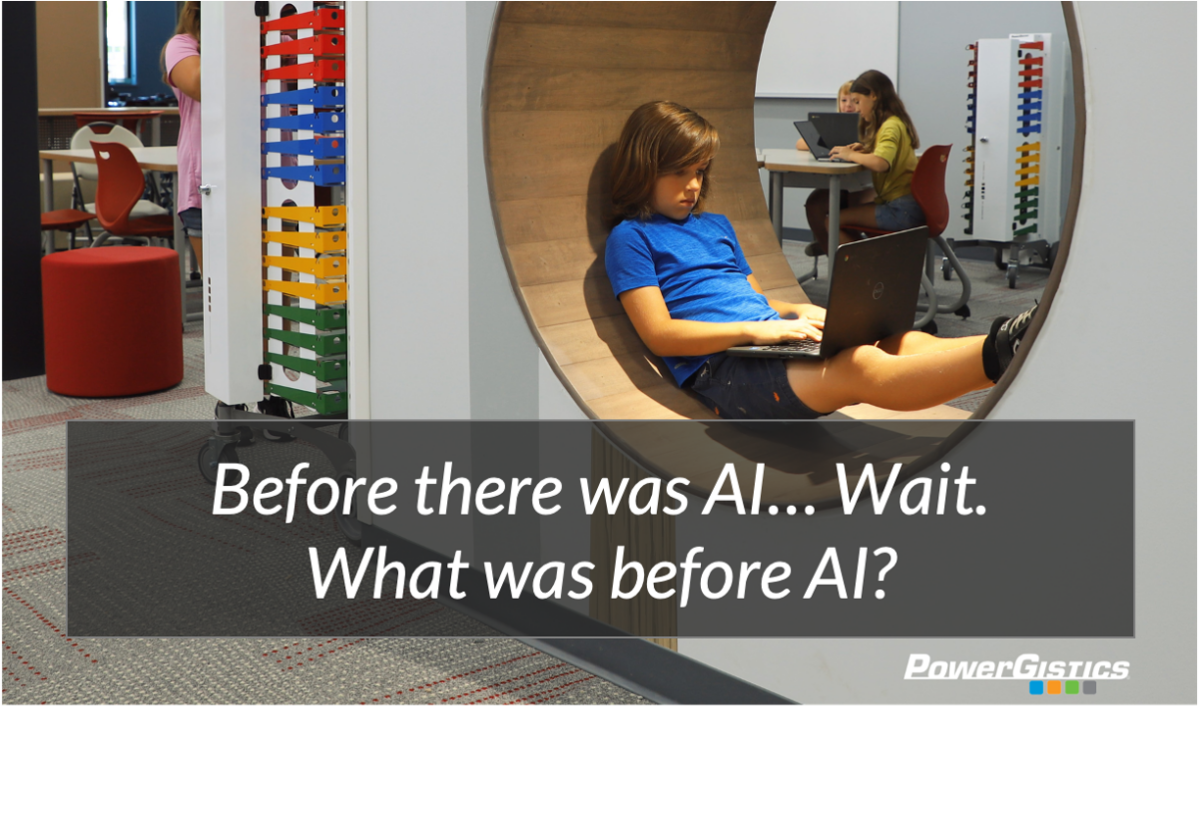

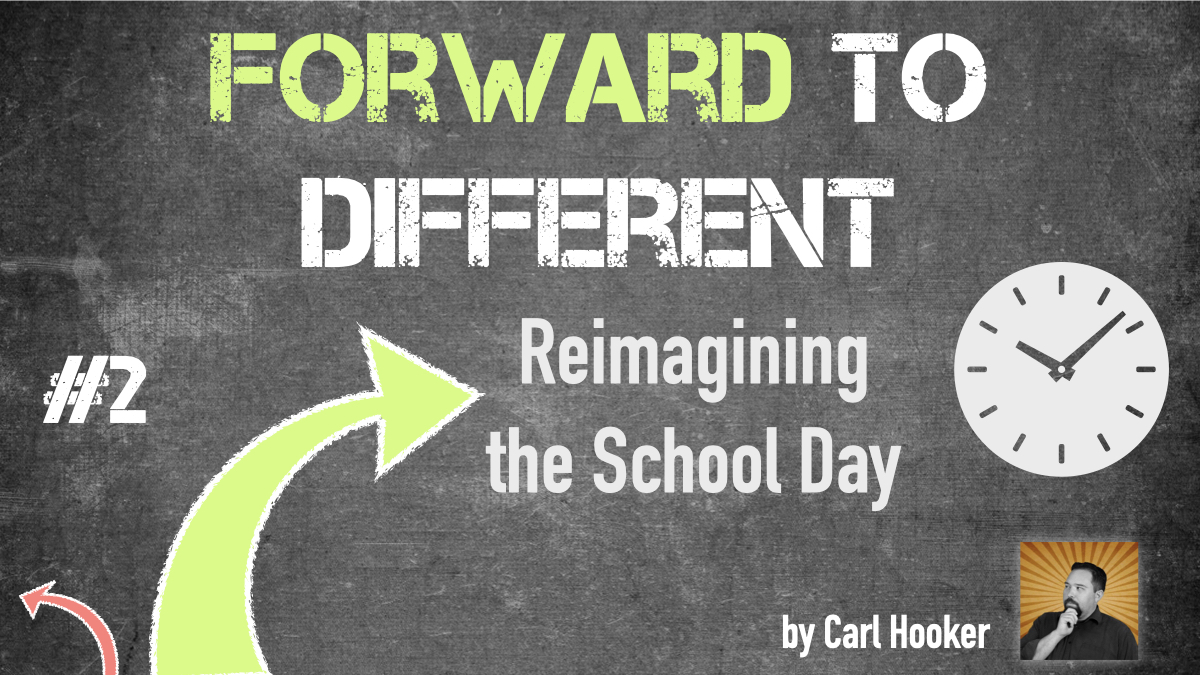
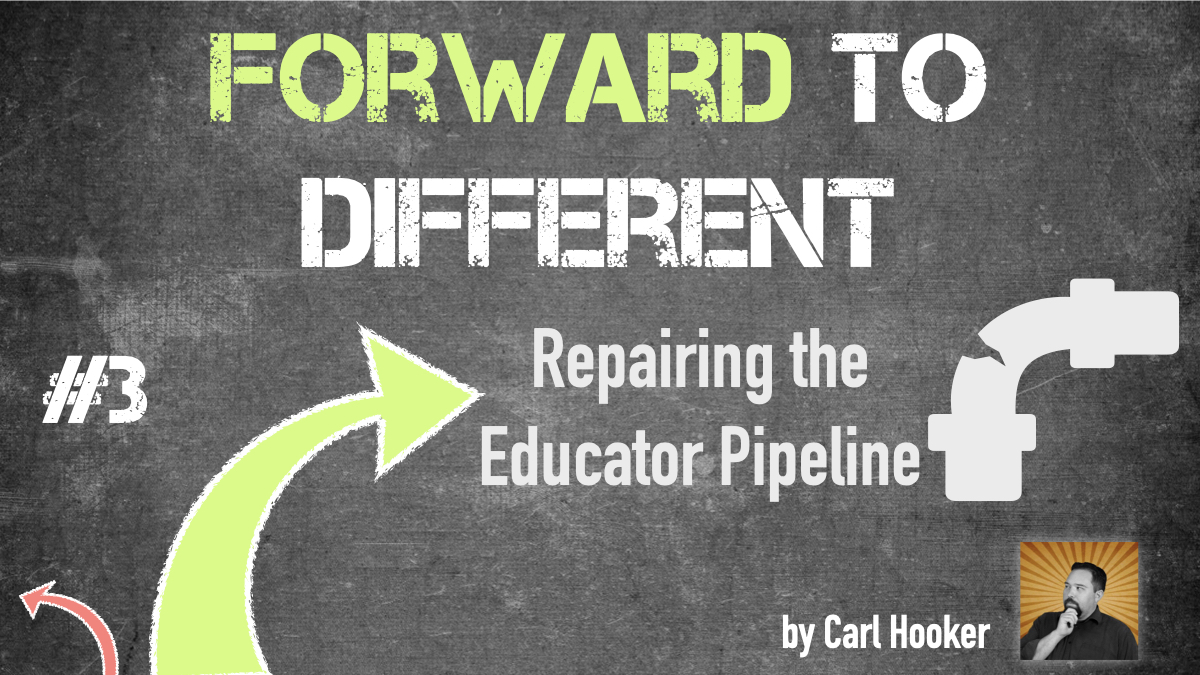
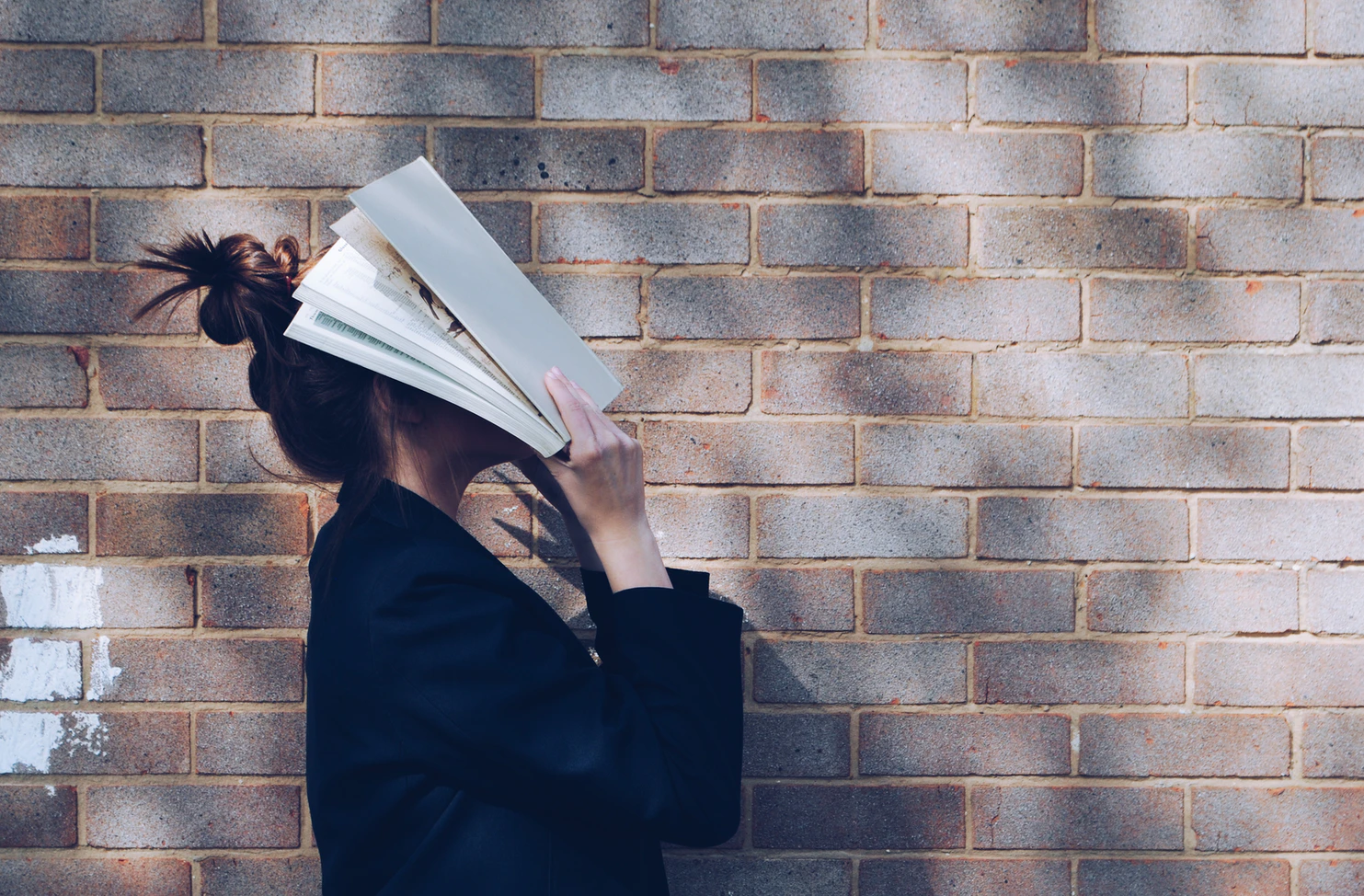
Responses