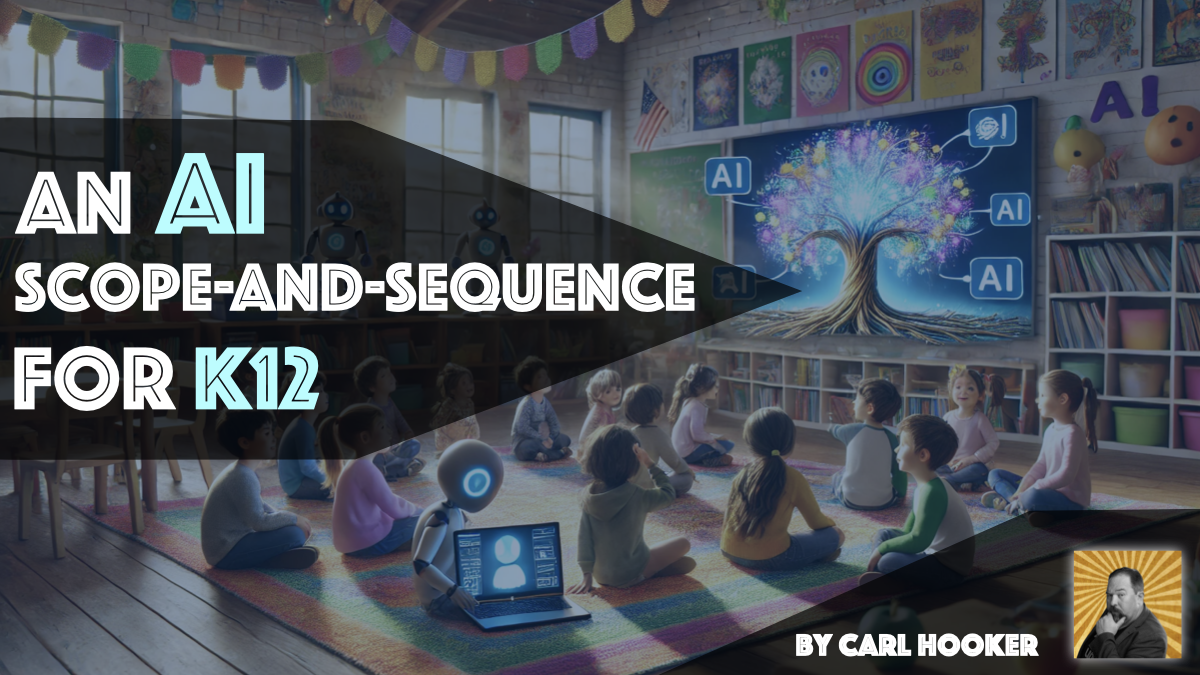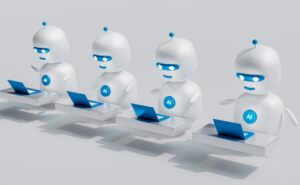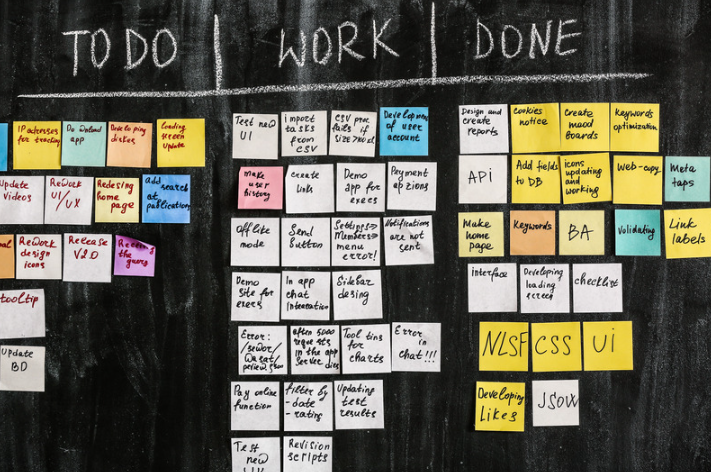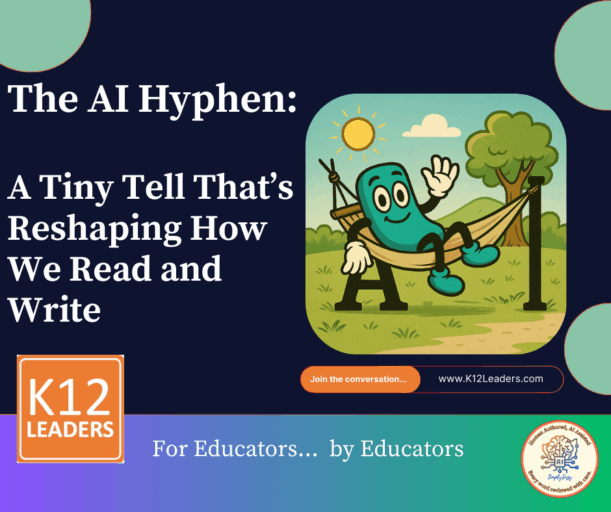An AI Scope-And-Sequence for K12
We all know that AI is here to stay and will be very much a part of the our students’ future world. Educators have had a couple of years to be in the “exploratory phase” of AI but lately, the schools I’ve been working with have started to shift to something a little more long-term. Much like the proliferation of iPad apps back in the early 2010s, there was a point in time where schools started to think about appropriate topics and skills to teach students at various levels.
This post outlines some early ideas for AI integration in schools from grades K to 12. There is a lot more nuance and detail than comes with actually rolling something like this out, but I’ve always been a believer that “perfect is the enemy of done” and schools are just looking for a place to get started. Hopefully, this is that place.
K-2: AI Foundations
In the primary grades, students will have likely limited access to technology and are below the age requirements of most AI tools. Despite those limitations, educators should start laying the ground work for what AI is and the ethical use of AI. There are major concerns around the anthropomorphization of AI by adults treating tools like Amazon’s Echo like a person. Making students aware at a young age that AI is very much a computer and not a human is key. As part of building AI foundations in our primary grades, educators should focus on the following:
- Understand that AI and computers follow instructions from humans.
- Recognize how patterns work. (early algorithmic understanding)
- Discuss characteristics and attributes of objects. (building early descriptive prompting language)
- Create stories that follow a set of rules. (laying the ground work for prompting limits and rules)
While none of these activities specifically focus on AI, they lay the ground work for when students start to interact with AI later in school. Below are a couple of teacher-led AI activities that could be introduced to primary students:
Crowd-source prompt story creation – Students help create a prompt for a story with the teacher sharing the results whole group. Students can then add more details to the story that is generated by AI. This shows that AI has some ability to create but adding adding human creativity can make it even better.
AI Image story starter – Use an AI image generator and a very simple prompt such as “a magical tree” or “a flying dog” to create a picture that will be the basis of a story. The teacher then leads the discussion to fill in the back story of this object like where it might live or what it likes to do. Then students create their own stories about the creature.
This is just a place to start in schools but it’s important to lay a strong foundation of understanding of what AI is. Also, as this will likely be their first exposure to it, defining how and when to use it along with its limitations are extremely important to the foundational skills they’ll be learning during the rest of their K12 journey.
Grades 3-5: Introduction to algorithms, data & coding sequences
Building on the foundational understanding of artificial intelligence, in these intermediate grades schools should dive deeper into the concepts around algorithms and predictions that AI use in the background. In addition, this is a good age to begin discussion around the data that really feeds these engines. Educators in these grades should focus on the following skill development:
- Understanding that an algorithm is really like a set of step-by-step instructions.
- How to collect and interpret data, as well as how limited data sets could present different outcomes.
- Discuss simple decision-making processes like using a decision tree to help make decisions based on simple rules.
- Representing and displaying data in a variety of formats (graphs, charts, etc)
- Understanding the limits of AI but also discuss the appropriate use of it as a tool in the learning process.
Here’s a couple of activities that students in these grades could do to help deepen their understanding around AI:
Create a set of “Human Algorithms” – students create flow charts or step-by-step instructions for everyday tasks like making a sandwich or brushing their teeth. These shows how sequences work and why the order of events matter.
Data collection projects – Have students collect data on a variety of topics including those they are interested in like favorite pets, color, restaurant, etc. Have them design a graph or pictograph as an output of the data.
Block-based coding – Using tools like Scratch, students create simple animations, games or stories tied to a particular subject area. This further reinforces the idea of sequencing and loops as well as early computer programming.
“Prompetition” – Working as a whole group or small group, have students describe simple objects into an AI image generator like the one built into Padlet. Here’s an example I used recently with some educators on recreating a beach ball in a pool. Discuss which images represented that original object best and have students share their prompting language used.
It’s important to deepen their understanding on where AI is getting its information (data) and how humans access it (prompts). This is also a great time to reinforce the “when and why” around the use of AI with students. Seeing it as a tool to use in their learning process is something that should be re-enforced from this point going forward. Otherwise, students will start to see it as a “short cut” to learning.
Grades 6-8: Machine Learning & Ethics
We all know that kids under the age of 13 would NEVER use a tool with a 13+ age restriction right? (tongue planted firmly in cheek) This age group is the first that will have some access to the tools that carry 13+ age restrictions, and you can expect students to use them. This is a great time to further their understanding of how AI works and also give them some “walled garden” type exploration of vetted AI tools. Some major ideas to cover for this group would be:
- Discuss the ethical implications of AI (academic integrity, bias, privacy, etc).
- Explore how AI is a part of our world (with specific examples like digital assistants, Netflix and Amazon suggestions, Google map real-time traffic, etc).
- Understanding the basics behind machine learning and how it learns from data, including trends and patterns.
While some students may be able to use many more AI tools than those in elementary, I would still favor a large amount of teacher-led modeling and usage to start. Here’s a few activities I would try with this age group:
Find the bias – Use AI to create some images or written output with built-in bias. Some of my favorite prompts are “create an image of a nurse taking care of a robot” or “write a joke about a teacher” and then see what biases are naturally produced. This can lead a great discussion about why bias exists and what other prompts might generate biased outputs.
Data prediction game – Looking at various data sets (weather, sports scores, number of cars in the school pick-up line, etc) have students predict what comes next and see who gets the closest to the actual answer. Using real-world data sets mimics how AI uses data collection to make assumptions and predictions on its outputs.
Ethical impact debate – Discuss and debate what role AI plays in our lives and its potential impact on society (i.e. autonomous vehicles, facial recognition, false positives, etc).
Human vs. AI Brainstorming Challenge – One of my favorite activities to do with students is to give them one minute to generate as many items around a particular topic. (i.e. Things found at a BBQ picnic, Things that need water, etc) Then have AI generate a similar list of 30-50 items. Through this activity, students will see the limitations of AI and as they do this more often, they’ll start to think of things AI would never consider, promoting human creativity over artificial intelligence. Here’s an example at a recent conference where I had them brainstorm social media platforms:
Grades 9-12: Advanced AI Concepts and Applications
At some point during a student’s high school career, the use of AI shifts from something they are learning to use to something they’ll use to learn. It’s also laying the foundation of how AI could be a part of whatever future career path they might choose. At this point, students will be old enough to access most AI tools and be most likely to use them as shortcuts for learning. Here are some key ideas that high school students should learn around AI:
- Discerning when to appropriately use AI in their learning.
- Explore AI applications in various career fields.
- Research and debate AI trends and ethical considerations.
- Develop strong prompting skills and use a variety of AI tools to evaluate outputs.
In high school, the subject area teacher is king. Sure, students could take a computer science course to learn how to code and program their own AI or machine learning models, but AI is much broader than that and impacts all subjects. Here’s just a handful of ideas of activities that students could explore with AI in various subject areas:
AI first draft – Whether it be writing a paper in ELA or History class, have the students utilize AI to write the first draft. Then, as part of the assignment, have students improve on the AI first draft and showcase where they enhanced the final paper. This helps show transparency of AI use and forces the students to be smarter than AI.
AI Career Exploration – Research and discuss career paths in AI-related fields as well as how AI is impacting other careers (agriculture, real estate, etc.)
Ethical case studies – The use of AI to generate content creates an interesting debate about ownership and copyright. Discuss the dilemmas of ownership, plagiarism and other ethical concerns that could arise due to the wide-spread use of AI (like facial recognition in a criminal investigation).
Bias and cultural relevance discussion – AI has inherent bias and a lack of cultural nuance in its generic responses. For this activity, challenge students to create outcomes that are more representative of a different populations and geographical cultures.
Creating models, visuals and prototypes – Utilizing AI image generators, students create and design visuals to help get their message across. Whether its a graph showcasing various scientific data sets or a mock-up of a new tennis shoe to hit the market, utilizing AI-generated visuals can help students communicate their message in greater detail than a slide full of bullet points.
This rough draft of a K12 scope-and-sequence is merely a starting point for educators and schools. My recommendation for schools would be to gather teachers from these various areas and give them time, training, and support (something we have in short supply at the moment) to design a more “flushed out” version of this for their district. Then, once the skeleton has been built, have educators create lesson activities and ideas that integrate with existing curriculum and standards. This doesn’t need to become “one more thing” to put on a teacher’s plate. Professional learning is at the heart and soul of meaningful integration of AI in the classroom. Unlike the apps of yesteryear, these tools carry with them much more concerns around data privacy and have greater emphasis on their ethical use that must be addressed before releasing them into the wild. That said, there’s no better time to start than now.
Carl Hooker is an international speaker and educator. He works with schools and events across the country to thoughtfully integrate tools like AI into learning. His latest book Learning Evolution shares several examples, strategies and ideas like this one. His newest workshop “Learning in the Age of AI” is designed for educators and school leaders looking to implement AI thoughtfully in their schools. If you are interested in booking Carl for your next event or professional development day, fill out this speaking form to get more information.