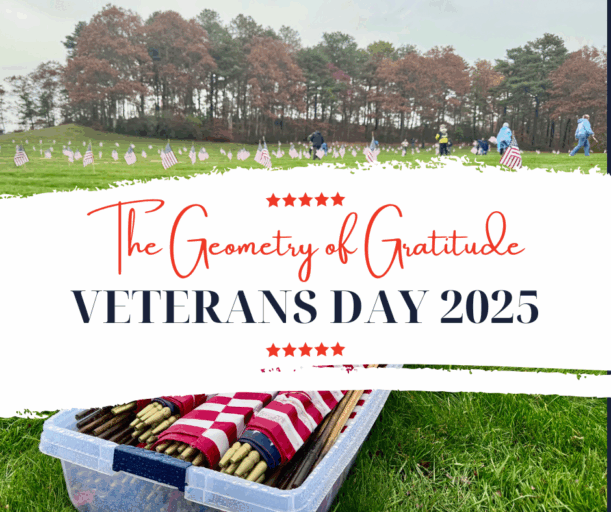Get Googley – Video Resources on Docs, Slides, and Forms
When I was a kid I really wanted to make videos. Being able to capture and then slice together scenes to make a movie was always so intriguing. I remember watching Indiana Jones and the Last Crusade too many times as a teenager and just loving how scenes were cut to make movement or tension. However, I didn’t have a camera or a computer that would edit footage or a school with those tools. So, out of practicality, I put those aspirations on the shelf until I was a teacher.
When I entered my classroom for the first time I started watching videos that explained the need for asynchronous content for students to learn on their own at their own pace. I was immediately taken by this idea and wanted to start making videos. I started with my students, letting them make short, narrative silent films in our class. It was an amazing experience that I did every year and could not have been more pleased with the engagement and work that my students produced. I then started making videos while I was out of the classroom at conferences or at district events. Then I started making PD videos for my school. Now I am lucky enough to make a series for UEN called Get Googley, among other video projects.
We just released a new video in the series and it connects to my overall passion for video. As a coach during the pandemic, I learned very quickly that most teachers did not make videos, which meant they did not have a workflow, but more importantly, they did not have a workflow for adding video content to their classrooms from content providers. Most would add a link to a YouTube video page, but that kind of linking is fraught with distractions from embedded advertisements and links to other videos. Thankfully Google has made some great updates to how YouTube works in Workspace for Edu. In fact, this video was partially influenced by Eric Curts’ post about the updates from BETT (check out the full post over at Control Alt Achieve).
So, in this edition of Get Googley, we explore different ways to embed video on a variety of Google products: Docs, Slides, and Forms. Each method is a low-impact way of adding video for a variety of purposes. I particularly like the Docs/Drawings method as it opens up some great ways to communicate with parents or the larger community without giving them a hyperlink. Check out the full video on this page and feel free to share it with your educator community.
https://www.youtube.com/watch?v=tEjUUHoU178