Ten Second Tech Tips – A Discovery of Growth in Professional Development

Introduction
If a tech savvy educator or coach searches online, there will be myriad results for how to provide a school or district with quick on-the-spot tech professional development. These results will appear with a variety of names including, but not limited to, the following:
- Toilet Tips
- Tinkle Tips
- Tuesday Tech Tips
These terms may appear with hashtags…. or not, depending on the search site.
Finally, such an educator may even discover the hashtag “Ten Second Tech Tips “, which I created.
How to best serve one’s school community through this type of professional development is the purpose of this article. This post will cover my personal experiences with this type of professional development, how I created my own flier, as well as guidance on how to adapt this practice for other educational environments.
Tech Tips Initial Encounter
When I was a first year teacher, I covered the maternity leave of another teacher in a public high school in the early 2010’s. I was introduced to this concept by seeing fliers hung in the stalls of the bathroom. The fliers contained information that could be applicable to a variety of content areas. The one that I recollect the most strongly was about appropriate usage of creative commons images when creating content.
I found the fliers most fascinating, but I do not recollect them changing often. This situation does not mean they did not change, but I cannot recollect them being updated by the teacher who initially created them.
After the maternity leave ended, I moved onto other ventures in my career. Eventually, I joined a school district where I could take the lead in implementing this type of professional development.
Personal Professional Development Flier Creation
I currently work in a public elementary school district in Illinois as an instructional technology specialist. As I explain my role to others, I teach students and teachers how to effectively use technology in the classroom.
One of my colleagues decided to implement what she named “Tinkle Tips” in the district in her school. She posted fliers in every bathroom with technology information. Her original goal was to post a new flier every day.
It was at that moment I recollected how such fliers had been used in my first long term position. I decided that I could create such fliers for my own school that would provide helpful reminders for faculty and staff. There were often times I had to remind individuals of the same quick tech tips that would make their lives easier. It was my hope that by creating the fliers, I could give anyone a resource that would prompt their memories.
However, I found I wanted to differentiate myself from my colleague, and I wanted to manage my workload as I was new to the district.
As such, I decided to label my fliers “Ten Second Tech Tips” to make them quick to read since teachers can often feel overwhelmed finding time for a bathroom break before returning to class.
I also decided to only update them once a week so that everyone would have time to absorb the information, but it would also update frequently enough that no one would feel the knowledge was stale.
Thus, began a project that continues to this day.
In the first year I implemented “Ten Second Tech Tips,” I focused on making the fliers visually appealing for print since I was hanging them in the bathrooms of the school. I also wanted to make it easy to print the document each week, and hence made them in portrait format.
I was curious to see how teachers would react. I asked one of my colleagues what she thought, and her reaction was that there was too much text on the fliers. For the remainder of the 2019-2020 school year, I adjusted my approach to focus more on images, and less text.
Then the COVID-19 pandemic took hold in the United States, and schools went in Lockdown in Spring 2020.
Now what? – I thought to myself.
The Digitization of Ten Second Tech Tips
During the 2019-2020 school year, I had posted the Google Slide Deck I used to create “Ten Second Tech Tips” in a Google Classroom, but I wasn’t certain that the document was always being viewed.
Teaching was going to be remote, with teachers still potentially working in the buildings. What would be my digital shared space?
I decided for the 2020-2021 school year to adjust the fliers so that they could work in both digital and physical spaces.
I changed the layout to landscape, but kept the font in a Serif style so that the text would be easy to read when printed.
I also decided to share the fliers with the world through social media, specifically through Twitter.
From that point on, I shared my ideas, or the curated ideas of ed tech leaders, through physical and digital media.
Current Practice
From the 2021-2022 school year on, I switched the text style to a Sans Serif font. This type of font is the easiest to read digitally. I also adjusted the standardized format to the tips so that I could efficiently duplicate the slides as well.
I continue to share the fliers digitally with two major changes.
First, the school newsletter fluctuated in terms of format. Currently, as of the 2022-2023 school year, I share all tech updates, and the “Ten Second Tech Tips” Google Slide Show in a section devoted to communication updates for my school. I now have multiple spaces where my colleagues can view the fliers.
Second, the fliers are created collaboratively with my fellow instructional technology specialists. Due to this situation, my school receives a wider base of knowledge, and I am able to complete other duties even more easily.
Over time, I went from a viewer of these types of fliers to an active creator, and mentor to others who wanted to create such documents.
All of my “Ten Second Tech Tips” can be viewed at www.guidegrowtech.com under the “Ongoing Presentations” section.
Recommended Methods of Creating Short PD Fliers – Questions to Consider
- Create the fliers so that they can be accessed both physically and digitally, and have a consistent schedule.
- When will the fliers be shared? Once a week, twice a week or once a month?
- Where will the physical fliers be posted?
- If sharing digital files, how will they be shared?
- Create a standardized template that can be adjusted easily.
- What kind of layout would be easiest for you to use?
- If collaborating with others, make certain to use a tool that allows for shared editing in a draft document before posting it to the final document the whole world can view.
- When should the document be updated?
- Who will post the final digital version?
- Keep in mind the needs and skills of the population being served.
- Does your population skew towards early adopters of new technology, or more towards late adopters?
- What are items you tend to remind colleagues about continually? These reminders might be a good starting point for your fliers.
- Review other educator’s fliers to spark your own inspiration.
- What do you like about their fliers?
- What do you think would make your fliers approachable for your community?
- How can you remix, and give credit to others when sharing knowledge?
- Consider the needs of data collection about such professional development, which varies from school district to school district.
- How will you know if the fliers are making an impact? Will you interview teachers, or ask for feedback?
- If the filers are in a digital form, will you consider the number of views as proof of impact?
It is my hope that this post sparked your own journey in exploring this idea of short professional development via informational fliers.
All of my resources can be found at www.guidegrowtech.com. I hope to help you grow in your knowledge in another topic soon.
Recommend0 recommendationsPublished in Leadership Voices

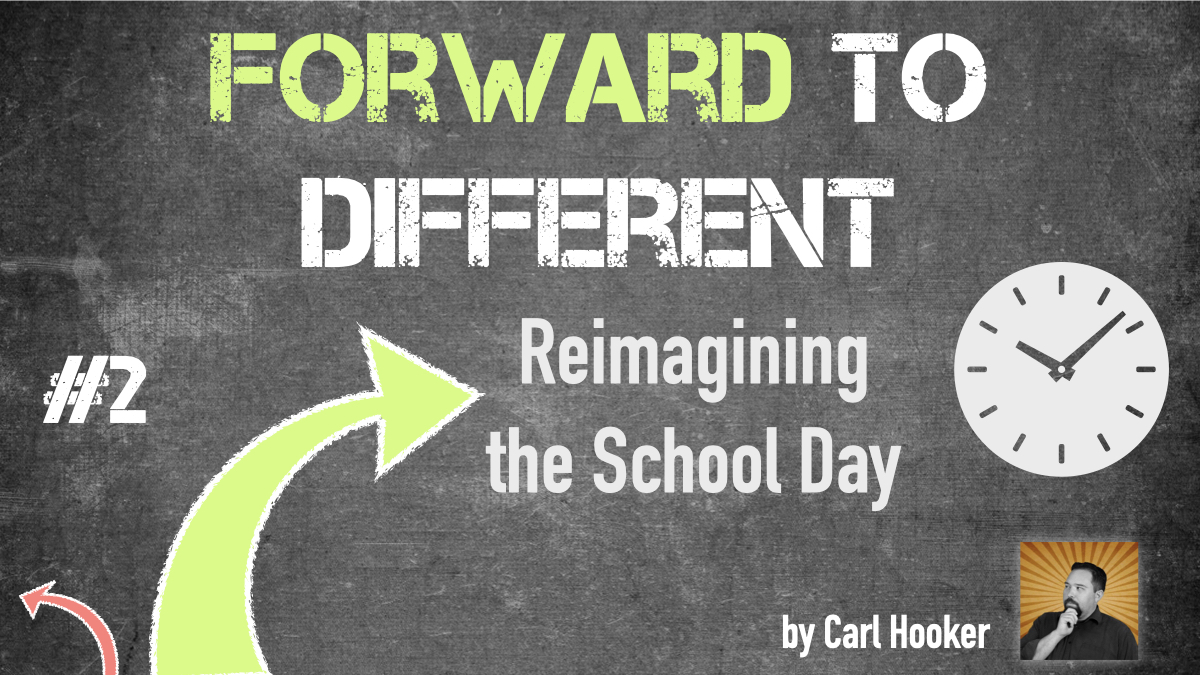


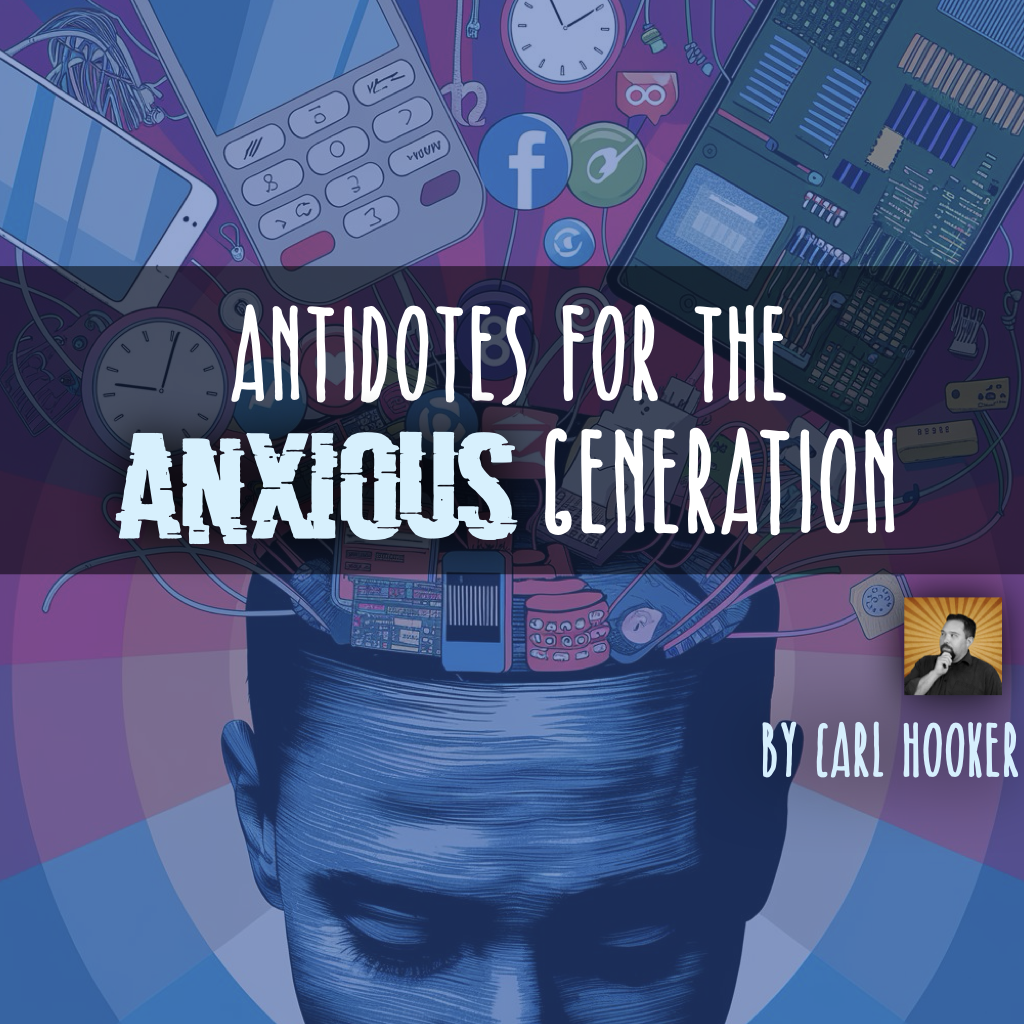
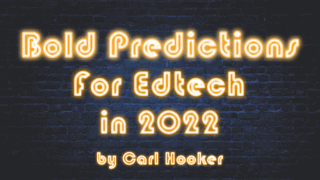
Responses