CS for K-6

When you hear the term “Computer Science” , what grade levels come to mind – early childhood/elementary or high school? When you research articles on computer science in education, which subjects appear first in your search? Go ahead… try it!
My experiences when searching CS in education often lead me to middle school, high school, and higher education. Research on the benefits of computer science (CS) and computational thinking (CT) skillsets are often found in literature based on high school and higher education students taking STEM and CS courses. Recent studies in higher education show a positive relationship between students who participated in CS coursework and their problem-solving skills (Brown & Brown 2020; Salehi et al., 2022). Research showing the effects of CS and CT on primary grade students problem-solving abilities however, is scarce. Increasing, yes… but it’s no where near enough.
For some reason, in education we seem to associate computer science with high school.
As an elementary educator, this is very frustrating and confusing to me. What message is this sending to new educators, students, and families? Computer science and programming languages can be taught to students as young as five. And more important than learning computer science programming languages, is the computational thinking skillsets students learn through computer science. “Computational thinking is a fundamental skill for everyone, not just for computer scientists. To reading, writing, and arithmetic, we should add computational thinking to every child’s analytical ability.” (Wing 2006)
In 2016, United States President Barack Obama rolled-out the Computer Science for All (CSForAll) initiative aimed to empower all American students from kindergarten through high school to learn computer science and be equipped with the computational thinking skills needed to be creators in our digital economy (Computer Science For All 2016 whitehouse.gov). The CSForAll initiative pointed out that as the United States is increasingly integrating technology into every facet of the economy, citizens need to learn how to interact with technology to become active, creative producers instead of just passive consumers. CSForAll named computer science a ‘new basic’ skill necessary to grow our economy and employees’ advancement.
There are different definitions of computational thinking but most include the skills of :
- Decomposition – breaking down complex problems into smaller manageable parts
- Pattern recognition – recognizing patterns in problems from situations seeing how those solutions csn apply.
- Pattern abstraction – solving problems by separating necessary details from unnecessary details.
- Algorithm design – creating the steps necessary to solve a problem
The grandfather of computer science, Dr. Seymour Papert, recognized the importance of introducing computer science to elementary-aged children. Papert introduced students to the Logo Program Language – the first programming language for children. Using a small robot or a computer graphics program, children programmed a small turtle to move and draw images. Seymour’s work and collaboration with his MIT colleagues Marvin Minksy, Jerome Wisener, and Nicholas Negroponte in the 80’s became the founding members of the MIT Media Lab. – Later leading to the Lifelong Kindergarten Group designed to “communities to engage young people, from all backgrounds, in creative learning experiences, so they can develop their thinking, their voices, and their identities.” (https://www.media.mit.edu/groups/lifelong-kindergarten/overview/) Educators who worked with Papert, have reinvented ways children interact with computer science by creating the Scratch and Scratch Jr. Programming Languages.
Let us continue to learn from the free programs and resources these innovators provide to help our children learn computer science!
So what do I do to get young students interested in computer science??
There are many ways but my favorite lesson involves
BrainPOPJr, ScratchJr, and IMAGINATION!
I introduce students to computer science (CS) by telling them they are going to:
1. Watch a movie on CS – we watch the BrainPOP Jr. Movie Computer Programming. I like that movie because of the vocabulary used and because the coding sequence mimics Scratch Jr. Designer to help early readers with the picture on top and code blocks underneath, lined from left to right.
2. I am going to code them – The Students!! – We use the Scratch Jr printable block images. Students move about the classroom based on the directions displayed on the Motion and some Triggering print-outs. Together, we learn the programming blocks for Scratch jr.
3. They are going to code a computer character to move – I demonstrate opening Scratch Jr. Next, I ask them to use just the Motion blocks and some Triggering blocks to make a character move.
WATCH OUT for FUN!!!! The program is so intuitive, students alway犀利士 s find ways to add more characters, sound, backgrounds, and more all without my help.
4. Share out – we always share what we learn and find out. Finally, we talk about next steps.
Next steps:
Co-planning and co-teaching lessons are a great way to get students actively involved in computer science. I like to plan a four-slide story as our outcome; teaching students all about the tools of ScratchJr by using the ScratchJr Activity Cards https://www.scratchjr.org/teach/activities The activity cards each introduce new tools in the ScratchJr platform while helping students learn through play.
Host a Scratch Day Event – This is a great way to learn, share, and celebrate computer science skills. Don’t let the word day scare you, a day can be structured any way you like, even an hour long in just one class. The main purpose is to have fun engaging in plugged and unplugged activities with students and families of all ages. Learn about getting started here https://day.scratch.mit.edu/host/
Start Adding Robots or… .learning computer science through robots, controllers, and other physical play devices is a great way to teach computer science skills, and soft skills to elementary students. Love Lego Robotics, Birdbrain technologies, and Ozobots and Makey Makey.
I hope these ideas and resources are helpful to you. There are many programs both plugged (using technology) and unplugged (without electronic devices) that will introduce students as young as 5!
What are some of your favorite resources for CS in K6?
Common Sense Media – Best Coding Tools for Elementary
DevTech Research Group – KIBO Robotics & Scratch Jr.
Code.org – provides so many free plugged and unplugged lessons and self-guided coding opportunities
Logo Foundation – Offers great resources, workshops, and events to help you get started
Physical Coding
Controller
Finch Robot
Kibo
Unruly Splats
LEGO Education Sets
AND you can always reach out to me
Recommend0 recommendationsPublished in Leadership Voices

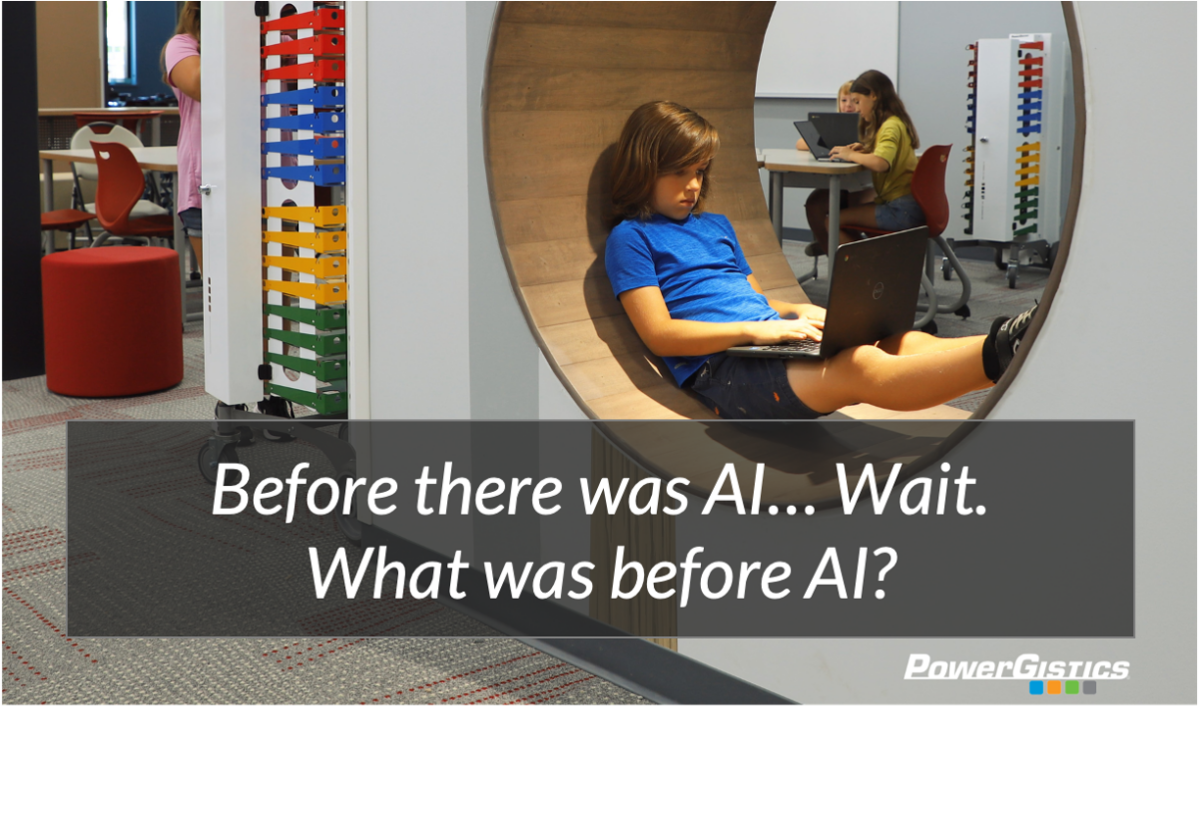




Responses