Privacy, notifications, and profile settings
K12Leaders is designed to be a safe online community for K12 educators, staff, administrators, and dedicated partners to collaborate effectively. Our committment to safety demands that we take our members’ privacy very seriously.
We encourage all our members to review our privacy policy which outlines how we respect your data, and that you can export your data at any time.
As a member of our community you also have very granular control over your in-network privacy and notification settings. This is, understandably, one of the most frequent questions we receive.
Here is as a comprehensive walkthrough of these settings, in addition to the finer points of editing your profile information.
Email and Web Notifications:
All K12Leaders members possess precise control over the timing, location, and manner in which they receive notifications concerning network activity.
Email notifications are straightforward, affecting only the timing of email notifications.
“Web notifications” determine when you will receive a pop-up notification if mentioned in a post or when you receive a direct message. Web notifications manage both browser-based notifications and app notifications.
You can access these settings via your Account -> Email Notifications menu.
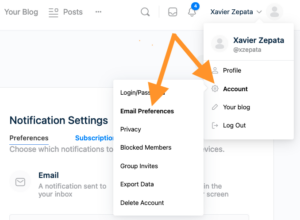
Privacy Settings:
Navigate to the top-right menu and select Account -> Privacy to explore the numerous options available for regulating your visibility in the Member Directory or search results on the platform.
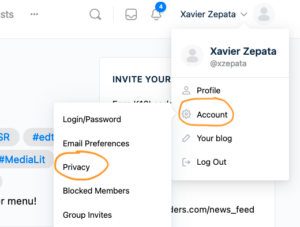
Profile Field Visibility
We also grant members the ability to manage which fields are displayed in their profiles.
- Visit your Profile.
- Select “Edit.”
- Adjust the visibility settings beneath each field you wish to control.
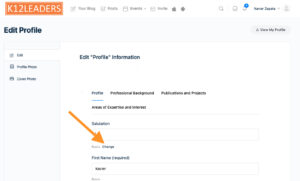
If you have any questions, please email support@k12leaders.com.
